I recently purchased a Canon MG6600 printer for home use, but I have noticed that it uses color cartridges when printing in grayscale. In contrast, previous color printers I have used were able to print in grayscale without color cartridges, using different densities of black spots to create different brightness levels. I am wondering how to determine if a printer supports true grayscale mode.
To troubleshoot this issue, I have tried setting “Color” to “Black and White” when printing PDFs from Chrome and enabling “Grayscale printing” in the printer’s settings in Windows 10. However, this has not resolved the issue and the printer is still using color cartridges when printing in grayscale.
Example:
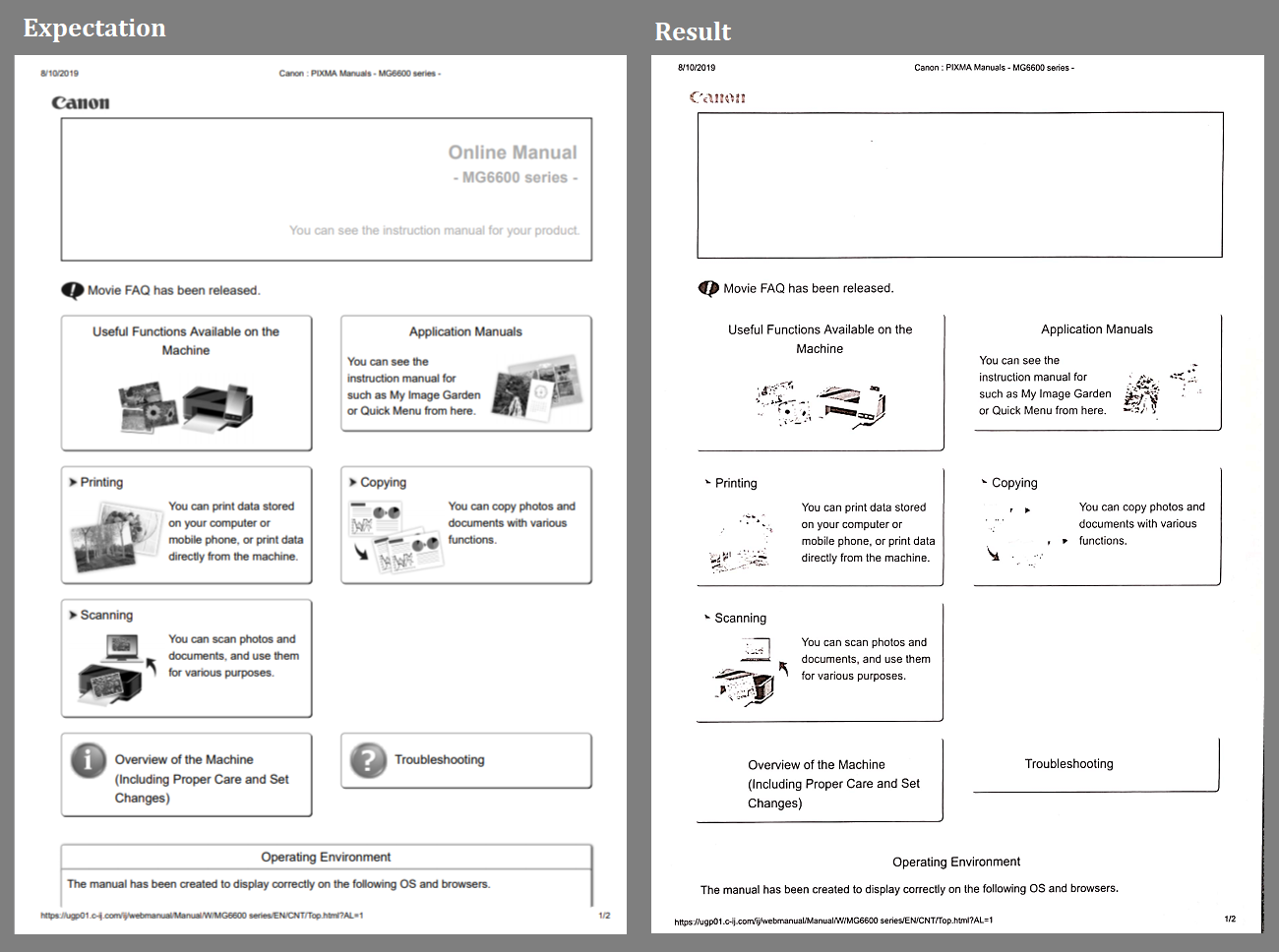
As shown in the example, some areas are actually gray, but the printer is still using color cartridges. Is there a way to determine if the Canon MG6600 or any other printer supports true grayscale mode?
3 Answers
Introduction
Printing documents in grayscale mode is a common practice. It is a useful feature that helps to save money on color ink cartridges, especially when printing documents that do not require color. However, some printers, including the Canon MG6600, may still use color cartridges when printing in grayscale mode. In this blog post, we will discuss how to determine if a printer supports true grayscale mode.
What is Grayscale Printing?
Grayscale printing is a printing mode that uses shades of black, white, and gray to create an image or document. It is a monochrome printing mode that does not use color ink cartridges. Instead, it uses black ink cartridges or a combination of black ink cartridges and other colors to create different shades of gray. Grayscale printing is ideal for printing documents that do not require color, such as text documents, reports, and invoices.
True Grayscale Printing vs. Color Conversion
True grayscale printing is a printing mode that uses only black ink cartridges to create shades of gray. It does not use color ink cartridges, even for shades of gray that have a slight tint of color. In contrast, color conversion is a printing mode that converts color images or documents into grayscale by using color ink cartridges to create different shades of gray. Color conversion is not true grayscale printing because it uses color ink cartridges.
How to Determine if a Printer Supports True Grayscale Printing
To determine if a printer supports true grayscale printing, you should check the printer specifications or user manual. Look for the terms “true grayscale” or “monochrome printing.” If the printer supports true grayscale printing, it should have a separate black ink cartridge or a special monochrome cartridge.
Another way to determine if a printer supports true grayscale printing is to print a test page. Create a document with different shades of gray, from light gray to dark gray, and print it using the printer’s grayscale mode. If the printer uses only black ink cartridges to create the shades of gray, it supports true grayscale printing. If the printer uses color ink cartridges, it does not support true grayscale printing.
Benefits of True Grayscale Printing
True grayscale printing has several benefits, including:
- Cost savings: True grayscale printing saves money on color ink cartridges.
- Better quality: True grayscale printing produces better quality prints because it uses only black ink cartridges, which are designed for printing text and line drawings.
- Longevity: True grayscale prints are more durable and long-lasting than color prints because they do not fade over time.
Conclusion
True grayscale printing is a useful feature that helps to save money on color ink cartridges and produces better quality prints. To determine if a printer supports true grayscale printing, check the printer specifications or user manual, or print a test page with different shades of gray. If the printer uses only black ink cartridges to create the shades of gray, it supports true grayscale printing.
It is possible that your Canon MG6600 printer does not have a true grayscale printing mode. Many modern color printers, including the Canon MG6600, are designed to print using a process called “composite black,” which mixes the colors cyan, magenta, and yellow to create the appearance of black or gray. This can sometimes result in a slightly muted or off-black color, as you have observed.
To determine whether a printer has a true grayscale mode, you can check the printer’s documentation or specifications. You can also try contacting the manufacturer for more information.
In the meantime, if you want to print in grayscale using your Canon MG6600 printer, you can try the following workaround:
- Open the document or image you want to print in an image editing program such as Adobe Photoshop.
- Convert the image to grayscale by going to Image > Mode > Grayscale.
- Print the grayscale image.
This should allow you to print in grayscale using only the black ink cartridge, rather than the color cartridges. Keep in mind that this may not produce the same level of detail or tonal range as a true grayscale mode, but it should still give you good results.
To summarize, it is possible that your Canon MG6600 printer does not have a true grayscale printing mode and is using a process called “composite black” to produce the appearance of grayscale. To determine whether a printer has a true grayscale mode, you can check the printer’s documentation or specifications, or try contacting the manufacturer. If you want to print in grayscale using your Canon MG6600 printer, you can try converting the image to grayscale in an image editing program and then printing it. This should allow you to print in grayscale using only the black ink cartridge, although the results may not be the same as with a true grayscale mode.
Update: The issue seems to have been resolved. In September 2019, the issue disappeared for me, but it is unclear what caused the fix. If you have any information on this, please leave a comment.
It turns out that the problem was not with the printer, but with Google Chrome. When printing from Chrome with the “black and white” setting, the colors are converted to grayscale, but the printer is not instructed to treat it as a grayscale print. This issue is sneaky, as it only becomes apparent when running out of color cartridges, and you may be wasting color cartridges on grayscale prints if you rely on Chrome to handle the conversion.
To print a true black and white document from Chrome, use the “Print using system dialog (Ctrl+Shift+P)” option. This will allow you to print a real black and white document.