My computer is the Apple MacBook Pro 13-Inch “Core i5” 2.4 Touch / 2019. I would like to know if my model is dual core or quad core. Can someone give me some help?
3 Answers
Introduction
If you are wondering whether your MacBook Pro is dual-core or quad-core, you are not alone. Knowing the number of cores in your MacBook Pro can help you determine the processing power of your device. In this blog post, we will discuss how to determine if your MacBook Pro is dual-core or quad-core.
Understanding Dual-Core and Quad-Core Processors
Before we dive into how to check if your MacBook Pro is dual-core or quad-core, it is important to understand what these terms mean. A processor, also known as a CPU (central processing unit), is the brain of your computer. It is responsible for executing instructions and performing calculations.
A dual-core processor has two processing cores, while a quad-core processor has four processing cores. The more cores a processor has, the more tasks it can perform simultaneously, resulting in faster processing speeds.
In general, quad-core processors are more powerful than dual-core processors. However, the specific model and generation of the processor also play a significant role in determining its performance.
Checking if Your MacBook Pro is Dual-Core or Quad-Core
To determine if your MacBook Pro is dual-core or quad-core, you can follow these steps:
1. Click on the Apple logo in the top left corner of your screen.
2. Select “About This Mac” from the drop-down menu.
3. In the window that appears, click on “System Report.”
4. In the left sidebar, click on “Hardware.”
5. In the right pane, look for “Processor Name” and “Number of Cores.”
If the “Processor Name” includes “Dual-Core,” then your MacBook Pro has a dual-core processor. If it includes “Quad-Core,” then your MacBook Pro has a quad-core processor.
In the case of the Apple MacBook Pro 13-Inch “Core i5” 2.4 Touch / 2019, it has a quad-core processor. The processor name is “Intel Core i5-8279U” and it has “4 Cores.”
Why Does it Matter?
Knowing if your MacBook Pro is dual-core or quad-core can help you understand its processing power. If you have a dual-core processor, you may experience slower performance when running multiple applications or performing demanding tasks such as video editing or gaming. On the other hand, a quad-core processor can handle these tasks more efficiently.
Additionally, some software applications require a certain number of cores to run properly. For example, Adobe Premiere Pro recommends a quad-core processor for optimal performance.
Other Factors to Consider
While the number of cores is an important factor in determining processing power, it is not the only factor. The clock speed, cache size, and generation of the processor also play a significant role.
Clock speed refers to the number of instructions a processor can execute in a second, measured in GHz. A higher clock speed means faster processing speeds.
Cache size refers to the amount of memory built into the processor for quick access to frequently used data. A larger cache size can result in faster processing speeds.
The generation of the processor refers to its release date and advancements in technology. A newer generation processor will typically have better performance and energy efficiency than an older generation processor.
Conclusion
In conclusion, determining if your MacBook Pro is dual-core or quad-core can help you understand its processing power and capabilities. To check, simply follow the steps outlined above. Keep in mind that the number of cores is not the only factor in determining processing power, and other factors such as clock speed, cache size, and processor generation also play a significant role.
The 2019 model of the 13-inch MacBook Pro with a “Core i5” processor is a quad-core processor. The model number of the processor should be listed on the technical specifications page for your MacBook Pro on the Apple website. Alternatively, you can also check the processor information by going to the Apple menu in the top left corner of your screen, selecting “About This Mac,” and clicking on the “Overview” tab. The processor information should be listed under the “Processor” heading.
If you have a MacBook Pro with a dual-core processor, it will have a model number that begins with “i3” or “i5.” Quad-core processors have model numbers that begin with “i5” or “i7.” So, if the model number of your processor begins with “i5,” it is a quad-core processor.
I hope this information helps! Let me know if you have any other questions.
Hello John!
Your MacBook Pro is a Core i5, but in this specific model it has 4 Cores.
I found your computer specification on the website everymac.com.
Apple MacBook Pro 13-Inch “Core i5” 2.4 Touch/2019 Specs
Identifiers: 2019 13″ (Touch Bar)* – MV962LL/A*
The MacBook Pro “Core i5” 2.4 13-Inch (2019, Touch Bar, Four Thunderbolt 3 Ports) is powered by a 14 nm, 8th Generation “Coffee Lake” 2.4 GHz Intel “Core i5” processor (I5-8279U), with four independent processor “cores” on a single silicon chip, 128 MB of eDRAM embedded on the processor die, and a 6 MB shared level 3 cache. This notebook also packs 8 GB of onboard 2133 MHz LPDDR3 SDRAM (which could be upgraded to 16 GB at the time of purchase, but cannot be upgraded later), 256 GB or 512 GB of flash storage, and an integrated Intel Iris Plus Graphics 655 graphics processor that shares memory with the system.
Check out the link: https://everymac.com/systems/apple/macbook_pro/specs/macbook-pro-core-i5-2.4-quad-core-13-mid-2019-touch-bar-specs.html
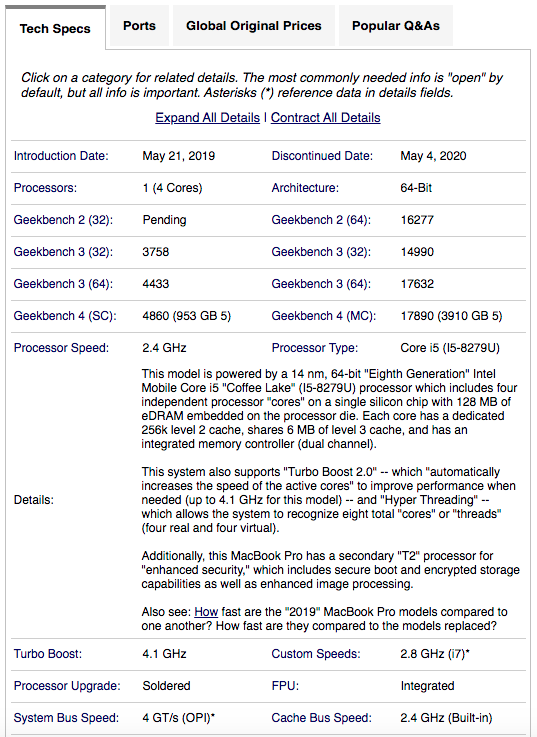
In this table you can see 1 processor and 4 cores. Despite being a processor with 4 cores it is much faster than an obsolete Quad Core, for a number of reasons ranging from the processor’s lithographic architecture (that increases its energy efficiency) to new instructions and processing algorithms.