In Windows, the keyboard shortcut to move the cursor one word to the left or right is supposed to be CTRL+→ or CTRL+←. But, when I use it on Windows 7 or Windows 10, it instead moves the editor window or any app window to the left or right side of the screen. Unfortunately, this doesn’t work as expected.
However, this shortcut works perfectly in OS X.
Cursor position:
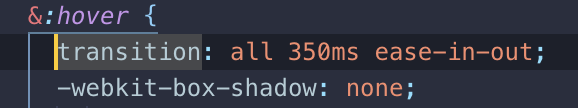
Expected cursor position: when clicking CTRL+→
2 Answers
In Windows, the keyboard shortcut to move the cursor one word to the left or right is ALT+← or ALT+→.
It seems like you are accidentally pressing the Windows key. The combination of Win + Left/Right will snap the current window to the left/right side of the screen. The traditional keyboard shortcut for moving words in Windows has always been Ctrl + ←/→. Ctrl is located on the far left of the keyboard (excluding the Fn key on some keyboards).